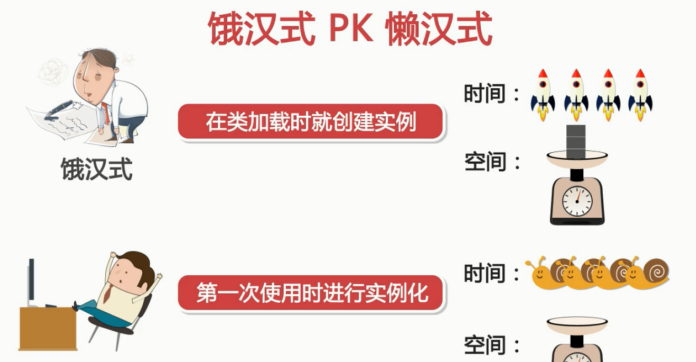您现在的位置是:首页 > 后端 > PHP PHP
微擎人人商城小程序版登陆错误 以及 首页打开控制台持续报错解决方法
 2021-09-08【PHP】2756人已围观
2021-09-08【PHP】2756人已围观
简介微擎人人商城小程序版登陆错误 以及 首页打开控制台持续报错解决方法
相关文章
随机图文
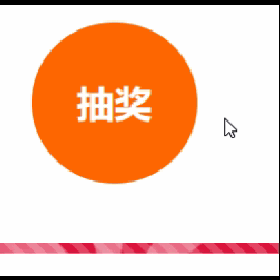
css动画
> 在CSS动画中,如果你想让元素的 border-radius 从50%逐渐变为0%,你可以使用 @keyframes 规则来定义这一变化过程。以下是一个简单的示例: ```css /* 定义一个动画 */ @keyframes borderRadiusChange { 0% { border-radius: 50%; } 100% { border-radius: 0; } } /* 将动画应用到某个元素上 */ .someElement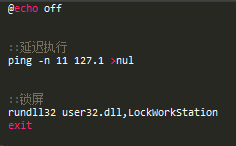
bat锁屏和熄屏 windows
bat锁屏和熄屏 windows
PHP中判断字符串是否含有中文
## 判断全是中文 > 方法一 ``` $str = '吾爱编程'; if (preg_match_all("/^([\x81-\xfe][\x40-\xfe])+$/", $str, $match)) { echo '全部是中文'; } else { echo '不全是中文'; } ``` > 方法二 ``` $str="'吾爱it编程"; if(!eregi("[^\x80-\xff]","$str")){ echo "全是中文";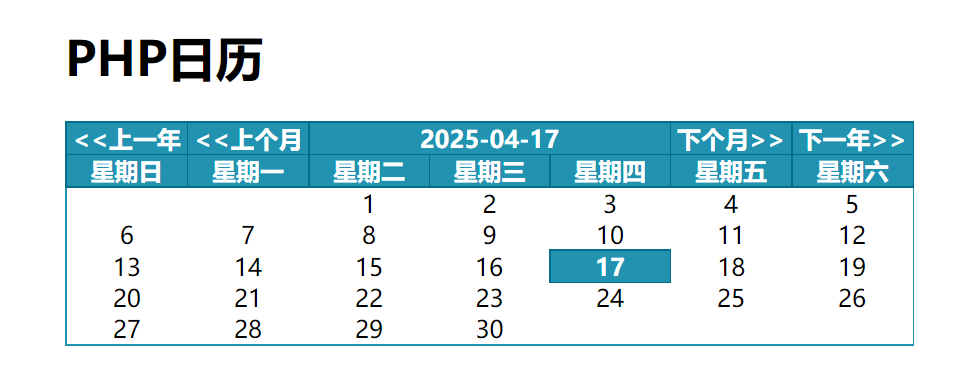
PHP日历
PHP日历小案例